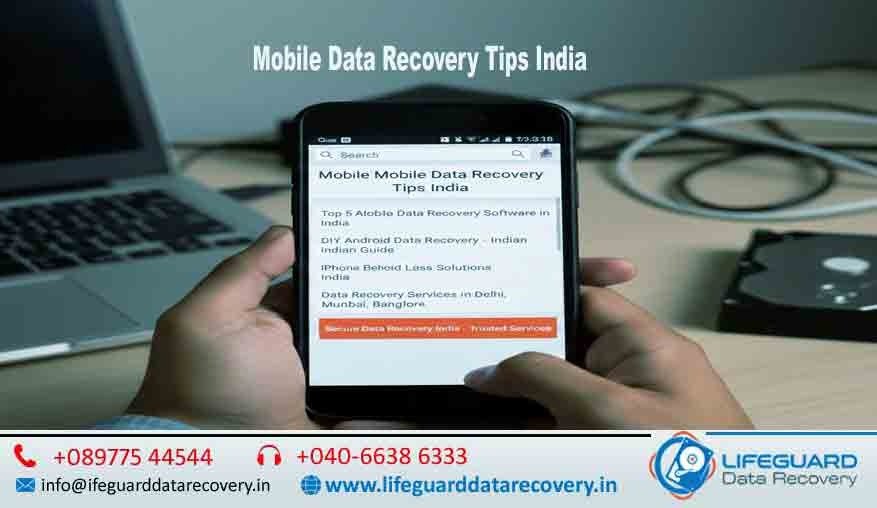Laptop Data Recovery Tips for Indian Users
Laptop Data Recovery Tips for Indian Users The Ultimate Guide to Restoring Your Data Hero Section Your Trusted Partner in Digital Restoration Professional Data Recovery for Laptops India: Secure Your Digital Life with Lifeguard Losing critical files on your laptop can feel like a digital catastrophe, whether you are a student in Sharjah finishing a thesis, an Indian expatriate in Dubai managing international business accounts, or a creative professional in Abu Dhabi with years of design work on the line. When your system crashes, your drive clicks, or files simply vanish you need more than just software you need a lifeline. Lifeguard Data Recovery is the leading name in professional data restoration, offering a specialized bridge for the Indian community in the UAE to access world-class recovery technology. We combine 32 years of global laboratory experience with the most advanced ISO-certified cleanroom facilities in the Middle East to ensure your “lost” data is found and safely returned. Detailed & Natural Content The moment you realize your laptop’s data is inaccessible is often marked by a wave of panic. For many Indian professionals and business owners residing in the UAE the laptop is not just a tool but a repository of their entire professional history containing everything from financial ledgers and GST records to irreplaceable family memories stored over decades. Imagine a scenario where a small business owner in Bur Dubai wakes up to find their laptop’s SSD has failed, cutting off access to customer databases and pending invoices. Or consider a media professional in Dubai Media City who accidentally formats a drive containing 4K video footage 24 hours before a major client deadline. These are not just technical issues; they are high-stakes emotional and financial emergencies. Data loss triggers a specific kind of stress, often leading users to make hasty decisions that can permanently destroy their chances of recovery. The instinct to “try one more time” or use unverified “free” online software can lead to disastrous consequences, such as overwriting the very data you are trying to save. In the case of physical damage, like a laptop dropped during a commute or a liquid spill at a cafe the internal components of a hard drive or the NAND chips of an SSD are incredibly fragile. Attempting a DIY fix on a clicking drive is like performing surgery in a dusty room it almost always ends in failure. Professional Data Recovery for Laptops India services exist to handle these delicate situations with the precision of a laboratory environment, ensuring that the original media is preserved while every possible bit of information is extracted. At Lifeguard Data Recovery, we specialize in turning these moments of crisis into stories of relief. We understand the unique needs of the Indian community in the UAE, providing localized support that speaks to the urgency of your situation. Whether it’s Laptop File Recovery India for a corrupted Windows partition or specialized Professional Laptop Data Recovery India for a dead MacBook, our process is designed to be transparent, secure, and above all, successful. We bridge the gap between complex engineering and human empathy, making sure that your business downtime is minimized and your irreplaceable memories are brought back to life. Why Choose Us Choosing a data recovery provider is a decision based on trust, technical capability, and security. Lifeguard Data Recovery has built its reputation as the most reliable provider of Professional Laptop Data Recovery India for users across the UAE. Our local presence in Dubai and Abu Dhabi means you aren’t shipping your sensitive data across borders; it stays within our secure, high-tech facilities. Our engineers are not just technicians; they are certified specialists who have spent years mastering the art of firmware repair and mechanical reconstruction. We utilize advanced tools that are often unavailable to standard IT repair shops. While a local shop might try to “re-install Windows” and inadvertently wipe your data, we use forensic imaging tools that communicate directly with the drive’s internal hardware. Furthermore, our strict confidentiality protocols ensure that your personal or corporate data remains private. We offer non-disclosure agreements (NDAs) to all our clients, providing the same level of security to an individual student as we do to a multinational corporation. With our “No Data – No Fee” guarantee, you can rest assured that our interests are perfectly aligned with yours: we only succeed when you get your data back. Our Data Recovery Services Hard Drive Data Recovery (HDD & SSD) Hard drives are mechanical marvels with spinning platters that move at thousands of rotations per minute. When these mechanical parts fail often signaled by clicking or grinding noises you need Hard Disk Recovery for Laptops India specialists. We perform delicate “head-stack” replacements and platter swaps in our ISO-certified cleanroom. For Solid State Drives (SSDs), which have no moving parts, the challenge is electronic. We specialize in SSD Data Recovery Laptop India, bypassing failed controllers and performing “chip-off” recovery, where we read the memory chips directly to restore data from drives that other shops call “unrecoverable.” Video File Recovery In an era of high-definition content, video files are some of the most complex to recover. Whether it is a corrupted 4K MP4 from a wedding or a deleted MOV file for a corporate campaign, our team can Recover Deleted Files from Laptop India with professional precision. We use proprietary algorithms to rebuild video headers and metadata, ensuring that frames are restored in their original quality without stuttering or corruption. Mobile and Tablet Data Recovery Our digital lives are spread across multiple devices. If your laptop data was synced with a phone that has since been damaged, we can help. Our mobile recovery services cover both iPhone and Android platforms, tackling issues from water damage and screen failure to factory resets and encrypted lockouts. RAID and Server Recovery For Indian enterprises operating in the UAE, a server crash is a business-wide emergency. We provide 24/7 priority support for RAID and NAS systems. Our engineers are experts in rebuilding complex arrays (RAID