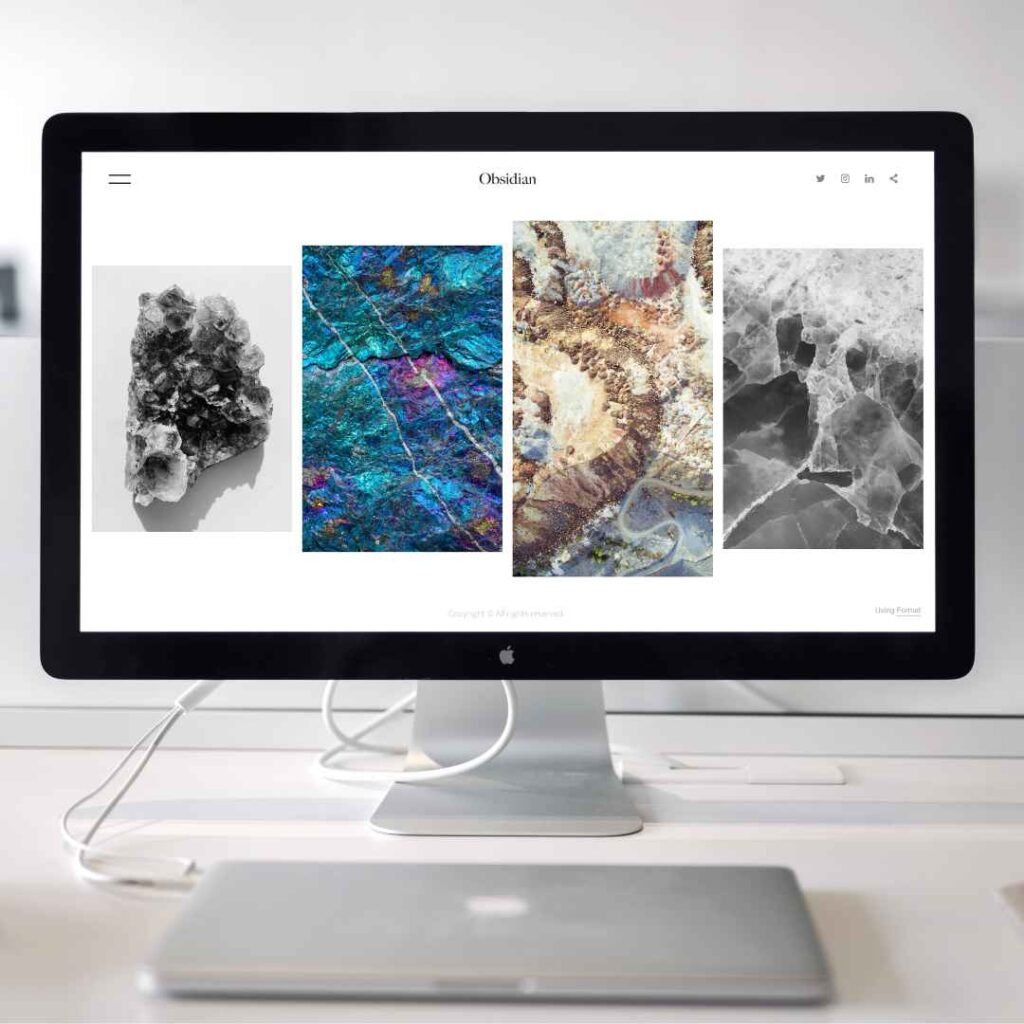Restore files from failed NAS in india
When your NAS (Network Attached Storage) device stops working Restore files from failed NAS in India, panic often sets in. Important files, business documents, cherished photos — everything seems locked away in an inaccessible box. But the real question is: How easy is it to recover data from your NAS? The truth is, it depends on the cause of the failure, the configuration of your drives, and the tools or services you use. Whether you’re facing a power failure, a RAID array crash, or accidental deletion, there are ways to get your files back safely. Let’s walk through the different scenarios, solutions, and recovery methods. NAS Data Recovery Recover Data from NAS In an ideal case, you can access NAS files over the network without physically opening the device. This is possible when: The NAS operating system is running fine. The drives are healthy. Network configurations are intact. To recover data from NAS over the network: Check network connectivity – Make sure your NAS is powered on, properly connected, and has a valid IP address. Use NAS management software – Synology, QNAP, or True NAS have web interfaces for file restoration. Enable shared folders or FTP access – This can help you copy data directly. If the NAS OS fails but the drives are fine, you might need a direct disk recovery method. Recovering the Data from a NAS with No Power One of the most common NAS issues is a complete power failure. Your NAS won’t turn on, and you can’t connect to it over the network. Restore files from failed NAS in india Possible causes: Faulty power adapter. Dead motherboard. Burnt-out power supply unit. Steps to recover your data: Remove the drives from the NAS. Connect them to a computer using a SATA-to-USB adapter or directly via motherboard ports. Use software like Reclaim, R-Studio, or UFS Explorer to read the RAID configuration. Rebuild the RAID virtually and recover your files. Important: Do not initialize or format the drives when prompted by your PC. True NAS Boot Drive Failure How to Recover and Get Your Data Back True NAS relies on a boot drive (often an SSD or USB stick) to start its OS. If that drive fails, your NAS won’t boot – but your storage pool data is usually safe. Recovery steps: Replace the failed boot drive. Reinstall True NAS. Import the existing storage pool (don’t create a new one). If you can’t get the system to import the pool, use a data recovery tool that supports ZFS (like UFS Explorer). Recovering Data When NAS Fails When the NAS itself is not detectable on the network, but the drives are intact, you need to bypass the NAS hardware. Remove the drives. Identify RAID type (RAID 0, RAID 1, RAID 5, RAID 6, SHR, etc.). Use a recovery program to simulate the NAS RAID. Copy recovered files to another safe storage device. NAS Failure – How to Access Data If your NAS fails: Check if it’s a hardware failure or a RAID array problem. If RAID is degraded but still accessible, copy your data immediately. If RAID is broken, use NAS recovery software or professional NAS recovery services. How to Recover Data from an Inoperable NAS? – WD Community For Western Digital NAS devices, inoperability may be due to firmware corruption. WD users can: Try accessing the drives directly. Use WD’s NAS-specific recovery steps found in their support forums. Seek professional help if the RAID metadata is corrupted. How Do I Recover Data from a Synology NAS That Is No Longer Accessible? Synology NAS devices often use EXT4 file systems. To recover: Remove all drives in correct order. Use Linux or a recovery program to mount the RAID array. Copy files to a backup location. How to Recover Data from Failed NAS Drives? If the actual hard drives inside the NAS have failed, the complexity increases: Single drive failure in RAID 5 or RAID 6 can often be rebuilt. Multiple drive failures may require professional recovery labs. NAS Failure – How to Access Data – Reclaim File Recovery Reclaim is a popular choice for reading NAS drives directly on a PC without the original NAS hardware. It detects the RAID type automatically and lets you extract files. What Happens if My NAS Hard Drive Fails? – ASUSTOR Inc. In ASUSTOR NAS devices, a single drive failure in RAID 1/5/6 can be replaced without data loss, but if multiple drives fail or RAID metadata is lost, manual recovery is needed. How to Restore a File on the NAS – Team Dynamix Many NAS systems have built-in file versioning or recycle bin features. Check your NAS admin interface to restore accidentally deleted files. NAS Data Recovery Services | Restore Files from Failed NAS Professional NAS data recovery services use specialized tools to handle: RAID metadata corruption. Multiple drive failures. Firmware damage. How to Recover Data from NAS Using Recovery Software Popular software options include: Reclaim File Recovery UFS Explorer R-Studio Technician Ease US NAS Recovery How to Recover Data from a NAS with RAID 5 and Two Failed Drives RAID 5 can tolerate only one drive failure. With two failed drives, recovery is extremely difficult and often requires: Advanced RAID reconstruction. Professional forensic-level recovery. FAQs – NAS Data Recovery Q1: Can I recover NAS data myself?Yes, if only the NAS hardware failed but the drives are intact. However, RAID knowledge is essential. Q2: Is NAS data recovery expensive?DIY recovery is low-cost, but professional services can range from $300 to $3000+ depending on damage. Q3: Will removing drives void my NAS warranty?In most cases, yes. Always check your manufacturer policy.