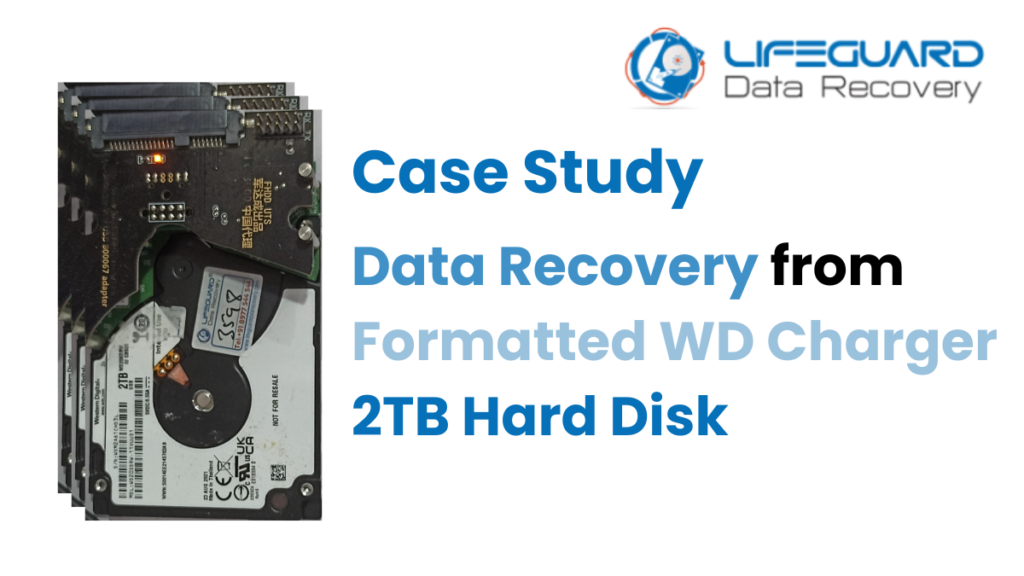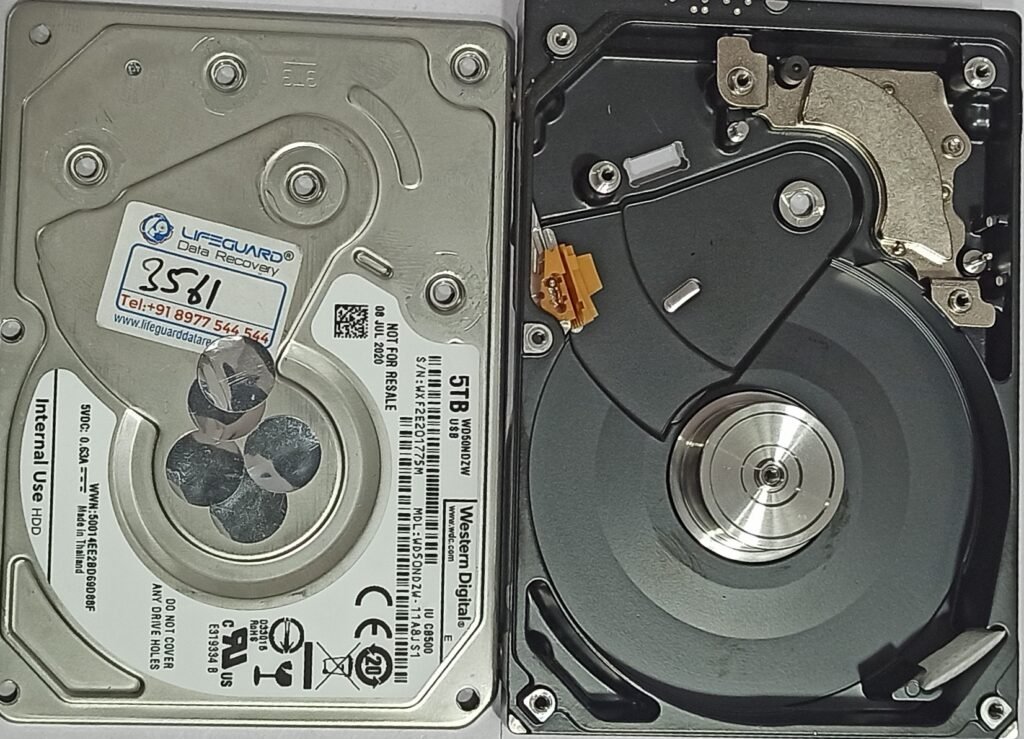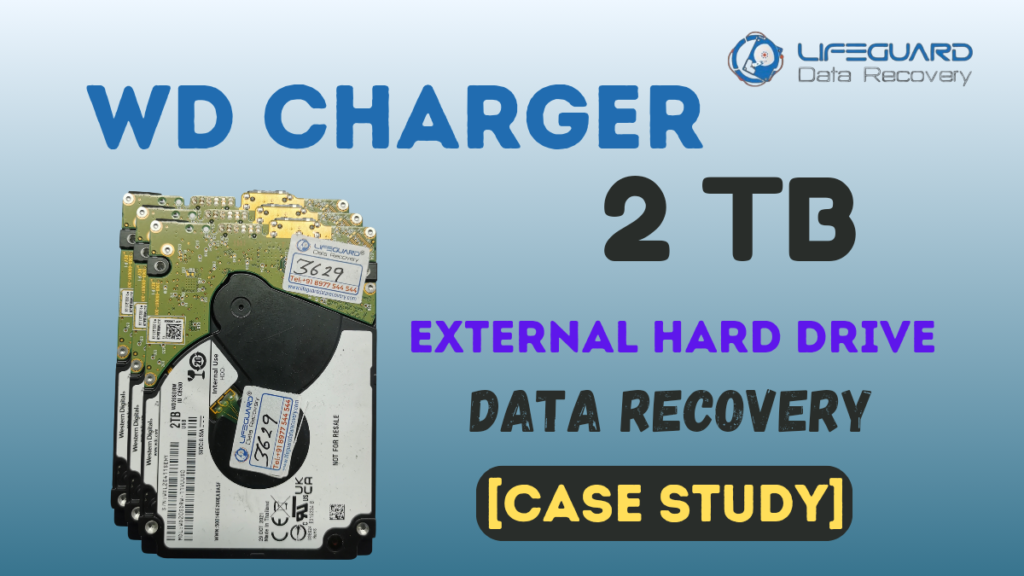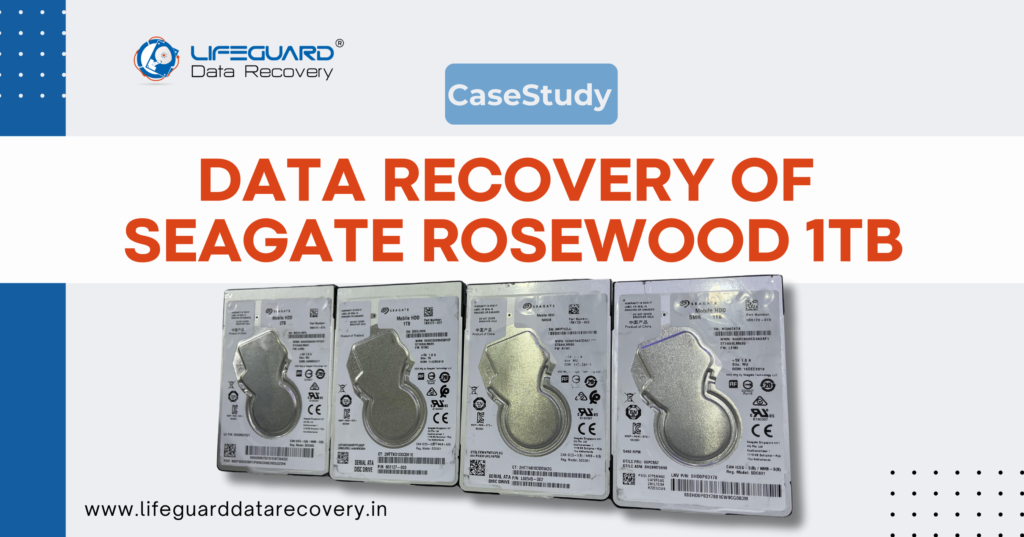Case Study: Data Recovery from Formatted WD Charger 2TB Hard Disk
Overview: One of our clients accidentally formatted his WD Charger 2TB hard disk. He brought the hard disk to our office, and our data recovery experts were able to recover all the data from the formatted WD hard disk. Client’s Dilemma Formatted Hard Disk While working on a project, Mr. Ravi connected his pen drive and external hard disk to his computer. He intended to format his pen drive and proceeded to do so. However, he soon realized that he had mistakenly formatted his WD External Hard Drive instead of his pen drive. This was a significant issue as the hard drive contained a lot of important client data. Visiting Our Data Recovery Center: In his search for a solution, Mr. Ravi looked up “External Hard Disk Data Recovery in Hyderabad” and found LifeGuard Data Recovery in the search results. After reviewing our business profile and customer reviews, he contacted us and explained the situation. Our team asked him to bring his WD External Hard Drive to our office for data recovery. The next day, Mr. Ravi brought his drive to our office. Identifying the Hard Drive Issue: Our data recovery experts diagnosed the hard disk and checked the second level translator of the WD hard disk to assess the possibilities for data recovery. After the assessment, we informed the client that we could recover all his data. It’s worth noting that data recovery from formatted WD SMR hard drives can be very complex. However, solutions for recovering data from formatted WD SMR drives have recently become available. WD SMR hard drives when formatted it is very complex to recover data from them. Recently, the solution for WD SMR formatted drives is available. Formatted Solution and Recovery Procedure: With the client’s permission, we began the data recovery process. We converted the External WD Hard Disk Drive from USB to SATA and connected his hard drive to our Data Recovery tool. Our data recovery experts then started working on resolving the formatted hard drive problem. Once the problem was solved, we initiated the data recovery process from the formatted hard drive. Read: How we recovered data from hard disk with beeping sounds Data Recovery from formatted Hard Disk Using our data recovery tool, we created an encrypted image of the formatted data to ensure the confidentiality of the client’s data. After the image was completed, we asked the client for a backup hard drive to restore the data. Upon receiving the backup, we saved all the recovered data on it. Hence, we recovered data from formatted hard disk Client’s Relief and Gratitude: Upon seeing the recovered data, the client was overjoyed. He expressed his gratitude to our team and promised to refer us to others in need of data recovery services.