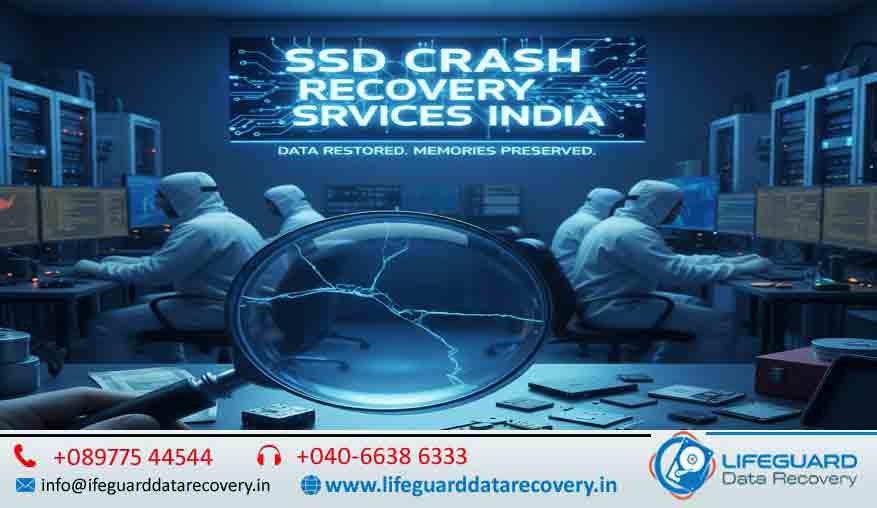Data Recovery Services for Personal in India
Data Recovery Services for Personal in India Lifeguard Data Recovery Losing your personal data is a stressful, often heart-wrenching experience. Whether it is a collection of irreplaceable family photos, a half-finished university thesis, or essential financial documents, the sudden disappearance of digital files can leave you feeling helpless. At Lifeguard Data Recovery, we specialize in bridging the gap between despair and data restoration. As a global leader in professional data recovery we provide specialized Data Recovery Services for Personal in India combining world-class laboratory standards with affordable, accessible solutions for home users. Our team understands that while corporate data has a monetary value, personal data has an emotional one. This is why we treat every “home” recovery case with the same technical rigor we apply to our Fortune 500 clients. Operating from our state-of-the-art facilities, we utilize ISO-certified Class 100 Cleanroom environments to safely open and repair physically damaged drives, ensuring your memories are handled with the highest level of care. Detailed & Natural Content Digital storage is inherently fragile. Modern hard drives and Solid State Drives (SSDs) are marvels of engineering, but they are susceptible to a wide range of failures, from mechanical wear and tear to sudden electrical surges. For many home users in India, data loss occurs at the most inconvenient times—right before a project deadline or during a move when a laptop is accidentally dropped. The panic that follows is natural, but the actions you take next are critical. Using “free” recovery tools found online can often lead to permanent data overwriting, turning a recoverable situation into a permanent loss. Professional Data Recovery Services for Personal in India are designed to mitigate these risks. Our experts at Lifeguard Data Recovery use specialized hardware-level tools that communicate directly with your drive’s firmware, bypassing corrupted operating systems and faulty controllers. Whether your device is clicking, beeping, or simply “dead,” our engineers have the experience to reconstruct the file system and extract every available byte of your history. From recovering deleted personal files to restoring data from crashed devices, we provide a lifeline to your digital life. Why Choose Us When it comes to your personal memories, trust and technical capability are paramount. Lifeguard Data Recovery has built a reputation as the most reliable provider in the region by focusing exclusively on data recovery—not general IT repairs. Unmatched Technical Infrastructure: We are one of the few providers serving the Indian market with access to an ISO-certified Class 100 Cleanroom. This dust-free environment is essential for performing “head swaps” and platter swaps on mechanical hard drives. Without it, even a single speck of dust can cause a permanent head crash. Data recovery is often confused with computer repair, but the two are fundamentally different. While a repair technician aims to make a laptop functional again, a data recovery engineer focuses exclusively on the storage media’s integrity. At Lifeguard Data Recovery, we approach Personal Data Recovery in India with a forensic mindset. Understanding the Physical Layer of Failure Traditional Hard Disk Drives (HDDs) are mechanical marvels, with platters spinning at 7,200 rotations per minute and read/write heads hovering just nanometers above the surface. When a drive is dropped, these heads can “crash” onto the platter, physically carving away the magnetic layer where your photos and videos are stored. This is why we insist on a . Opening a drive in a standard room is fatal; a single dust particle is like a boulder to a read/write head. Our India-based clients benefit from our specialized lab environment where we perform microscopic head-stack replacements to stabilize the drive long enough to “image” the data. The Complexity of Modern SSD and NVMe Recovery In 2026, most personal laptops use Solid State Drives (SSDs). Unlike HDDs, SSDs have no moving parts, which makes them faster but significantly harder to recover. When an SSD fails, it is usually due to “controller failure” or “firmware corruption.“ The TRIM Challenge: Modern operating systems use the TRIM command to permanently wipe “deleted” data blocks to maintain SSD speed. For Individual Data Recovery Services in India, this means speed is of the essence. If you delete a file, you must cut the power immediately to prevent the OS from executing the TRIM command. Encryption by Default: Most personal devices today (like the Samsung T7 or MacBook M3) come with hardware-level encryption. Recovering data from these requires specialized tools that can communicate with the security enclave or T2/T3 chips. Lifeguard Data Recovery engineers are trained in these high-level decryption protocols, ensuring that Personal Data Recovery for Crashed Devices in India is successful even on encrypted volumes. Issues We Fix (Expanded Technical Context) We don’t just “get files back”; we resolve specific, high-stress technical failures that plague home users and professionals alike. Local UAE Expertise with Global Reach: While we are a dominant force in the UAE, our specialized logistics allow us to serve individual users across India with secure, tracked device shipping and remote diagnostic capabilities. Strict Privacy Standards: We understand that your personal files are private. Our laboratory follows a “closed-loop” data handling process where your files are never copied to unauthorized devices and are permanently erased from our secure servers after you confirm a successful recovery. Transparent and Honest Communication: We don’t believe in “hidden costs.” After our free evaluation, you receive a fixed-price quote. If you decide not to proceed, there is no obligation. Our Data Recovery Services We provide a comprehensive range of recovery solutions tailored to the needs of individuals, students, and home-based professionals. Hard Drive Data Recovery (HDD & SSD) We support all major brands, including Seagate, Western Digital, Samsung, and Toshiba. Whether it is a traditional mechanical HDD with a “click of death” or a modern NVMe SSD that has suddenly become unreadable, our lab is equipped to handle the repair. Video File Recovery Corrupted or accidentally deleted videos are common among home users. We specialize in retrieving lost memories from wedding videos, family vacations, and high-definition recordings that have been formatted or lost