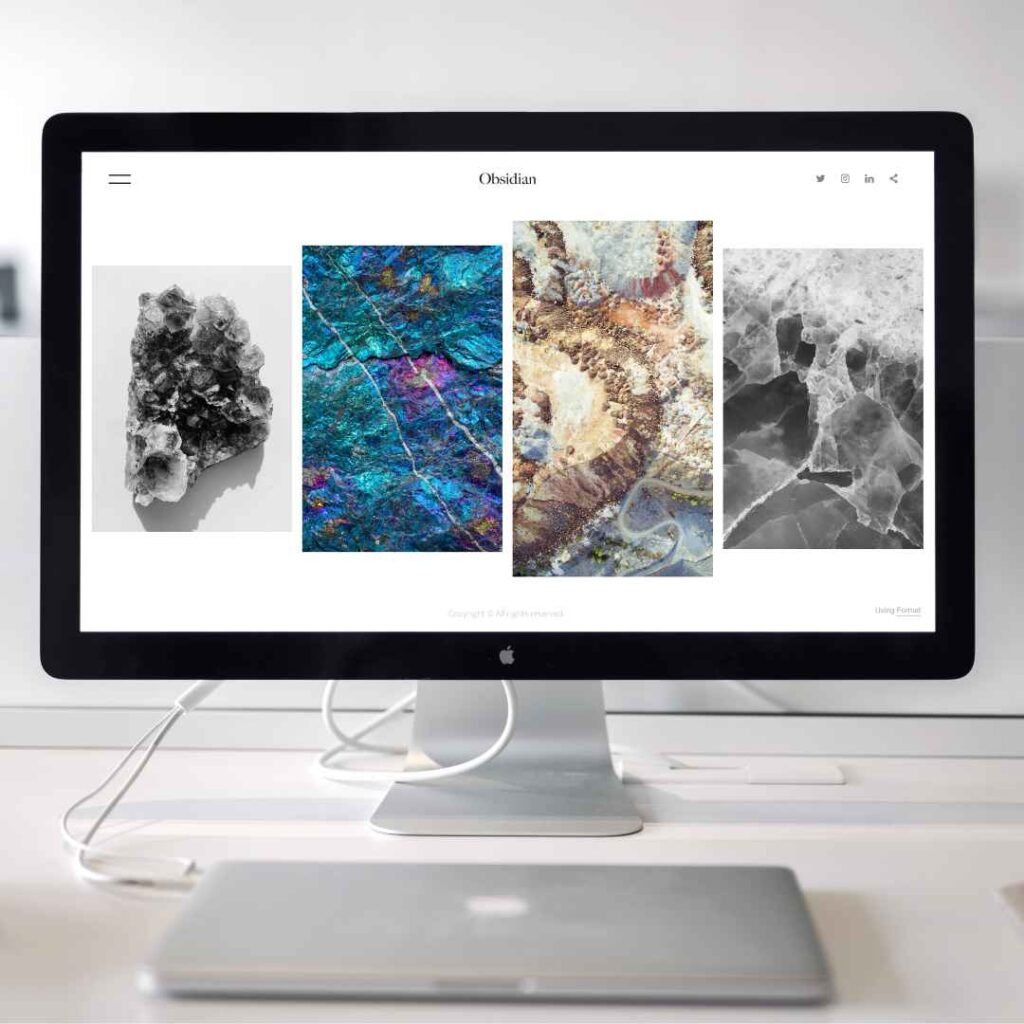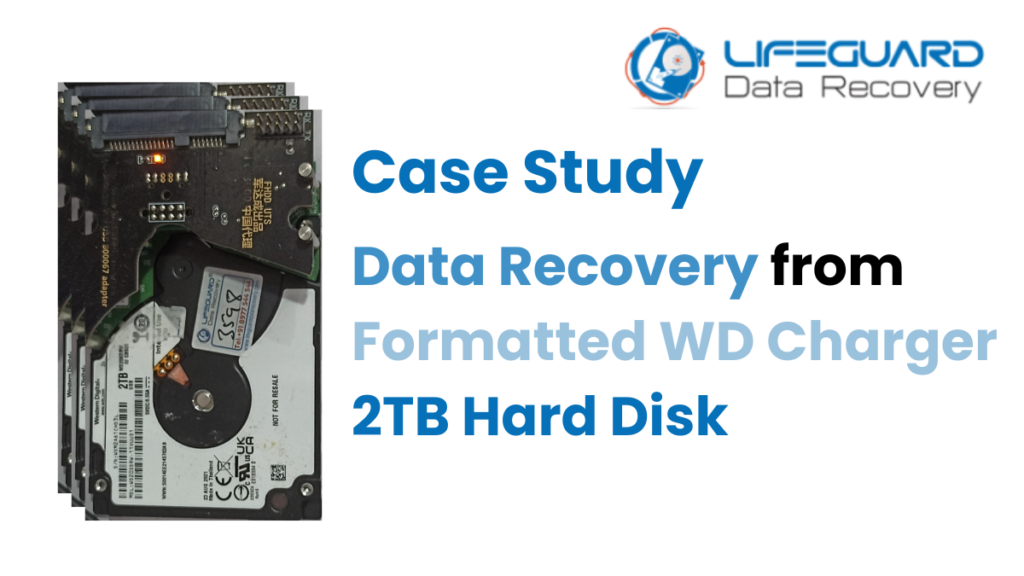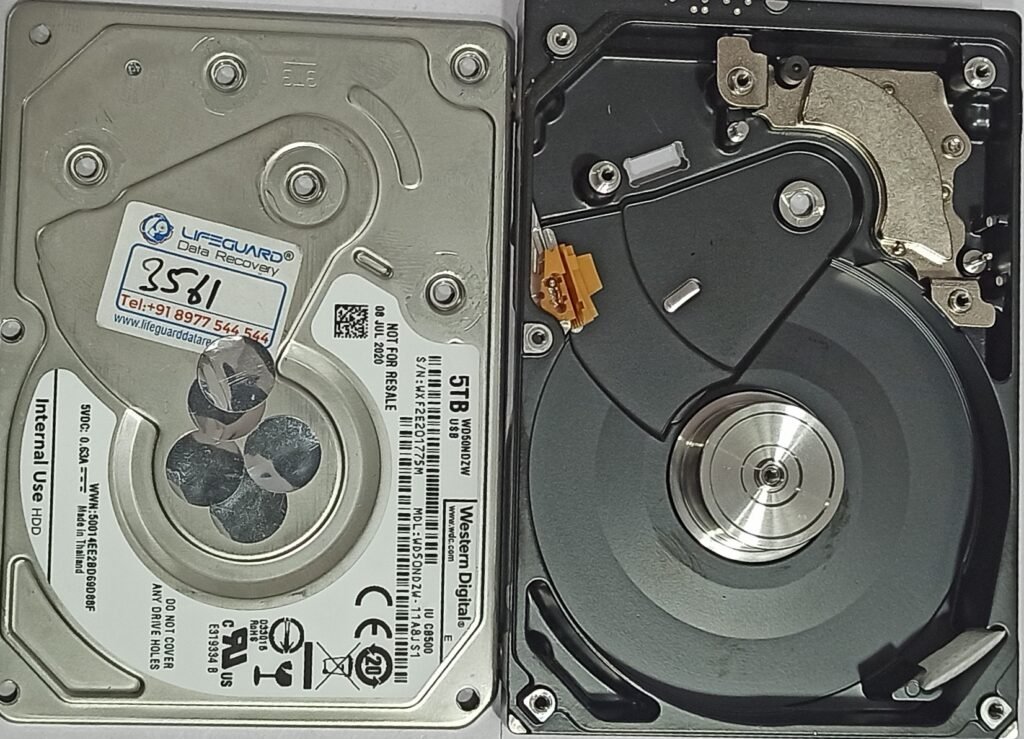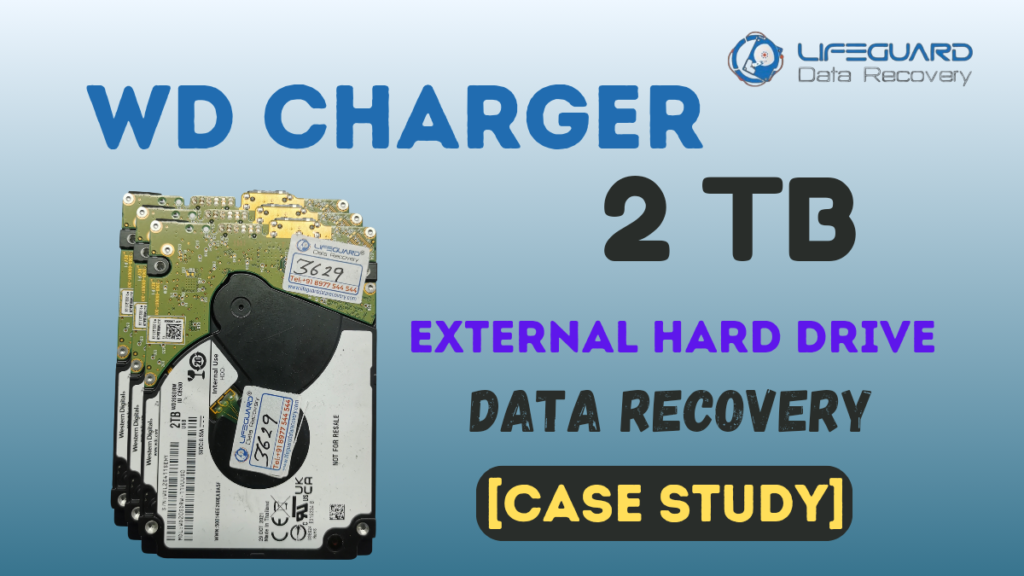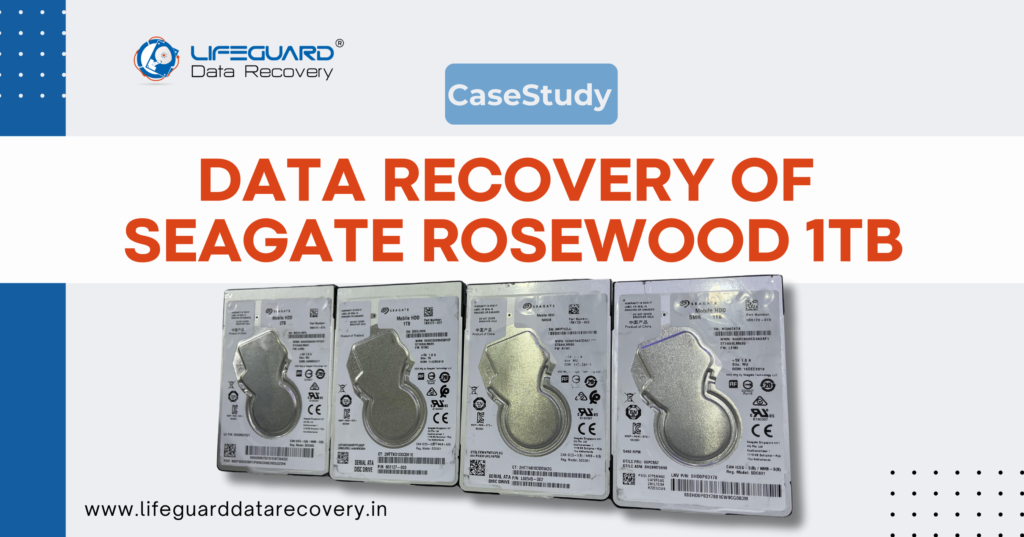Photo Recovery after accidental deletion
Photo Recovery After Accidental Deletion in UAE -Quick & Reliable Solutions. Accidentally deleting photos can feel devastating – whether it’s priceless family memories, business project images, or important legal files. In today’s digital world, photos are more than just pictures; they’re valuable assets. If you’re searching for photo recovery after accidental deletion in UAE, you’ve come to the right place. At Lifeguard, we specialize in helping individuals and businesses recover deleted photos safely, quickly, and with a high success rate. Why Photo Recovery Is Essential After Accidental Deletion Everyone has faced a moment where a wrong click or accidental formatting led to photo loss. Some of the common scenarios include: Accidental deletion from computer, mobile, or camera. Formatted memory cards or USB drives. Corrupted partitions or RAW drives. Virus or malware attacks leading to photo loss. Operating system crashes or reinstallations. Photos are irreplaceable. While documents and files may be recreated, personal photos carry emotional value, and business images are critical for marketing and branding. This makes photo recovery services in UAE essential for anyone facing such data loss. How to Recover Deleted Photos – Complete Guide Before seeking professional help, you can try a few DIY methods. Here are the most common solutions: Recover Deleted Photos from Recycle Bin/Trash If you’ve deleted photos from your PC or Mac, check the Recycle Bin or Trash folder. Most deleted files remain there until emptied. Restore Accidentally Deleted Pictures from Cloud Backup Many users sync photos with Google Photos, iCloud, or OneDrive. Check your backups first — you might find your deleted images there. Photo Recovery from SD Card, USB, or External Drive For camera and phone users, photos are often stored on SD cards or external drives. Specialized recovery tools can scan these devices for lost images. Photo Recovery App for Android/iPhone Several apps claim to restore photos from smartphones. They may help for recently deleted images, but they often fail in cases of permanent deletion, formatting, or corruption. Best Photo Recovery Software in 2025 If DIY recovery is your preference, here are some popular tools: Ease US Photo Recovery– Beginner-friendly, works on Windows & Mac. Stellar Photo Recovery – Advanced features, supports RAW file formats. Disk Drill – High success rate for both deleted and formatted photos. Photo Rec – Free, open-source, powerful but technical. . Professional Photo Recovery Services in UAE While software can recover simple deletions, many cases require professional help: When DIY Tools Are Not Enough Drive physically damaged. Photos lost after formatting or partition corruption. RAW drives that normal software can’t read. Business-critical recovery where success rate must be maximized. Benefits of Expert Photo Recovery in UAE Higher success rates with advanced lab-grade tools. All devices supported: HDD, SSD, external drives, memory cards, mobile phones. 100% data security – ensuring your personal or corporate photos stay private. Quick turnaround -recovery within hours for urgent cases. At Lifeguard, we combine expertise with technology to deliver safe and reliable photo recovery services across UAE. Supported Devices & Storage Media for Photo Recovery We offer recovery for a wide range of devices, including: Digital Cameras & DSLRs-Canon, Nikon, Sony, Fujifilm, etc. Smartphones & Tablets– iPhone, Samsung, Huawei, Oppo, etc. Memory Cards-SD, microSD, CF cards. External Drives & USB Flash Drives. Internal HDD/SSD on Windows and Mac systems. Our Photo Recovery Process At Lifeguard, our process is simple, transparent, and result-orient Consultation & Device Analysis We inspect your device to identify the cause of data loss and provide a clear recovery plan. Advanced Recovery Process Using cutting-edge software and hardware tools, we scan and restore your lost photos without risking data overwrite. Safe Data Delivery Recovered photos are securely transferred to a storage medium of your choice. We also provide backup recommendations to prevent future loss. Why Choose Us for Photo Recovery in UAE? Certified data recovery specialists. No-recovery, no-fee policy. Support for all storage devices and file types. Transparent pricing – no hidden charges. Local UAE coverage: Dubai, Abu Dhabi, Sharjah, Ajman, Al Ain, and across the Emirates. Frequently Asked Questions (FAQ) Q1: Can I recover permanently deleted photos?Yes. Even if you’ve emptied Recycle Bin/Trash, recovery is possible with professional tools. Q2: Can deleted photos be recovered without software?If backed up on iCloud, Google Photos, or OneDrive, recovery is possible without software. Q3: Is photo recovery possible from a formatted memory card?Yes. In most cases, we can restore photos from formatted or corrupted cards. Q4: What is the success rate of photo recovery?It depends on the condition of the storage device and whether new data has overwritten the old files. Q5: Do you provide same-day recovery in UAE?Yes, for urgent cases, we offer same-day photo recovery services. Restore Your Deleted Photos Today – Contact Us Don’t let accidental deletion erase your precious memories or important business images. With professional photo recovery services in UAE, you can get them back safely. Call us now or fill out the form for a evaluation.